
SFX Email and NAS
Log in to your SFX Ministry/Community email
Accessible on your computer, phone browser or through a 3rd party mail app
Log in to your SFX Network Access Storage
The aim of the NAS is to provide a central storage for ministries and groups, facilitating in the passing down of information and retrieving SFX-related documents and media. Groups are encouraged to keep programs, minutes, standard operating procedures (SOPs) or photographs in their folder. Do try to filter and delete unnecessary information/ documents.
Accessible on your computer, phone browser or through an app 'DS File' (Google Store | Apple Store)
Live Webcam Access (authorized persons only)
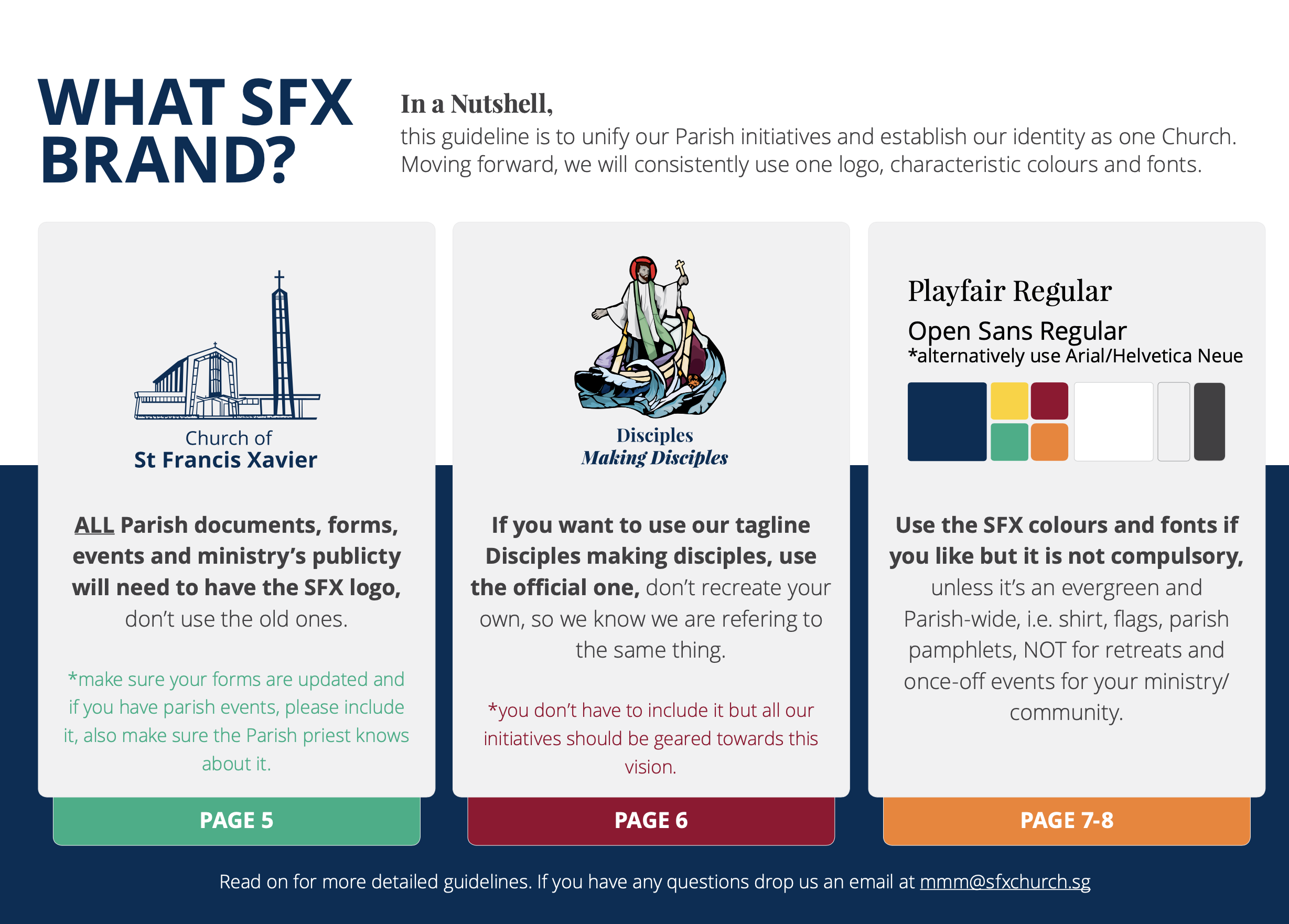
SFX Brand Guidelines
For all SFX-related ministries, please use the official logo and colours (e.g. forms, publicity, program booklets, powerpoint/poster templates). You can find all these materials in the Network Attached Storage (NAS). The guideline aims to unify our parish initiatives and establish a strong, cohesive identity as one church.

Room Booking in SFX
For community booking of rooms, do access RBS. If in doubt/unclear, the admin will try to contact you, otherwise he/she has the right to cancel your booking. The admin may also reallocate you to ensure efficient use of rooms.
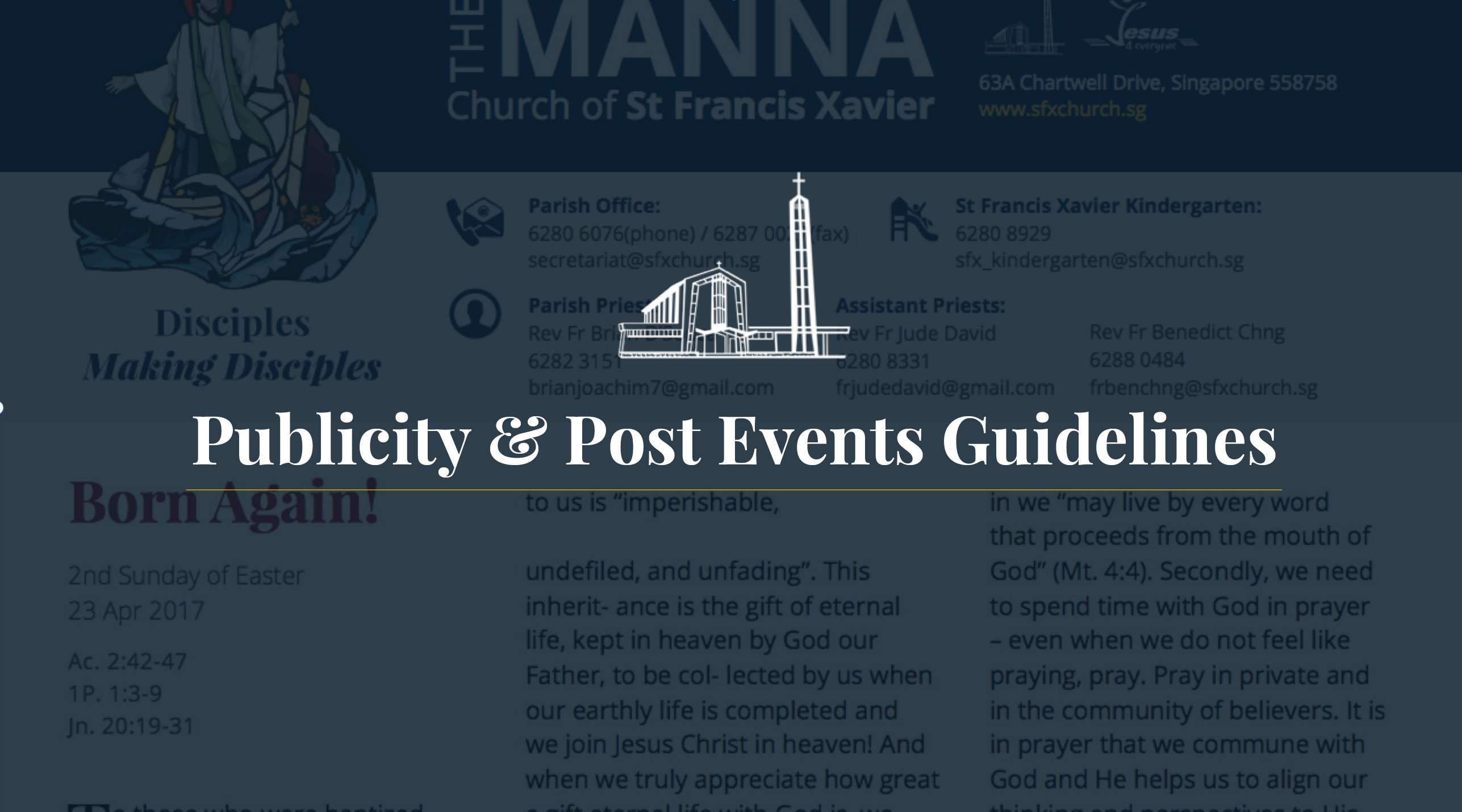
Publicity Guidelines
For publicity of Ministry-Driven or Parish-Driven events, inform your Spiritual Director and send all materials to mmm@sfxchurch.sg. External events require Parish Priest approval first.
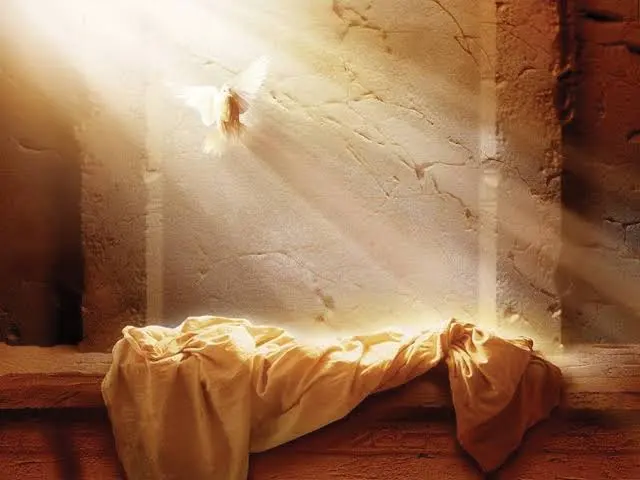
The Way of Light - Stations of Resurrection
This resource is intended for families, RCIA groups, parish organisations and ministries, small Christian communities and neighbourhood Christian communities. It may also be used for individual reflection.
- To promote the Christian community in the neighbourhood as a place where we can hear the word of God and put it into practice.
- To give participants an experience of community and a sense of their mission by reaching out to neighbours and those in need.
- To gather parish organisations/ministries to pray together as one and put Christ back in the centre.